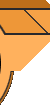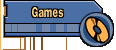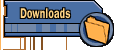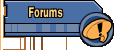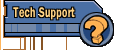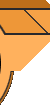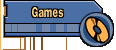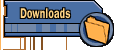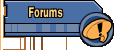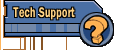|
I have an Ensoniq Sound Card,
and the game crashes all the time at specific points in the game.
Your sound card drivers are either out of date, or incorrectly installed, or both. You
need to update your sound drivers. To do that, follow these steps:
- First, you should be playing in DOS. Play there first (with
DOS based sound drivers), and see if it fixes the problem.
- If it doesn't, go to their site (http://www.ensoniq.com), and pick the
"Download" link, and then the "Multimedia Drivers" link, and update
your systems sound card drivers (following the on screen instructions.

I get a "not found in
config file" error when I start the game!
This means that your Duke Nukem 3D configuration file is corrupt. Delete your corrupt Duke
configuration file (by default, duke3d.cfg), and reconfigure.

When I push that Win95 Windows
Logo key, Duke goes berzerk!
Microsoft has released a file that you can use which will let you totally disable calls to
this key when playing MS-DOS games. It's called DOSWINKY, and you can download it from
their Kernel
Toys For Win95 Page. There are also some other useful MS-DOS utilities there if you
are running Windows95.
These utilities are
not written or supported by us.
Do not write us asking how to use them.

Help! I can't get my
Microsoft Sidewinder Pro Joystick to work right!
Flip the switch on the bottom of the thing to "One", and make sure you pick
Flightstick in the Duke setup program. (However, we don't recommend you play with
joysticks, as these aren't really the best type of controller for this type of game.
We recommend a keyboard/mouse combo).

Help! I can't get my
Microsoft Sidewinder Pro Gamepad to work!
To our knowledge, there is no way to get this controller working with Duke Nukem 3D. The
reason for this is that this device will only work in Windows95. This controller will not
work in a pure DOS boot, which is the recommended way to play the game. This controller
will work in a Win95 DOS Box, however, but we do not support that.

I bought a registered copy of
Duke in Australia or New Zealand, and I can't turn off the Parental Lock!
UPDATED MAY 1997
From the time that Duke Nukem 3D was originally released, the original US version of the
game was illegal to distribute in Australia, because it had been classified as too
violent. All v1.3d CD's sold directly in Australia (and New Zealand) were restricted. In
May of 1997, the game was reclassified, and the original can now be sold over in
Australia.
For those who have the original restricted version, the distributor has created a patch that will modify the Australian restricted
version of the game, and turn it back into the regular "US" Version. If you want
this patch, you can download
it here. If you download this, make sure to read the readme.txt
file contained inside the archive first.
Furthermore, using this patch will allow Australian customers to use the Plutonium PAK CD.
If you have the MA15+ restricted OZ version of the game, download and apply the patch in
the last paragraph, then the Plutonium PAK should install correctly for you.

Cache Size of zero error
If you go to start the game, and get an error that says CACHE SIZE IS ZERO, or has an
error message that has three zeroes in it, it usually means that your game data is
corrupt. Run Scandisk, or some other disk repair program, and then delete the game
totally. Reinstall. If that doesn't work, check the size of the DUKE3D.GRP file vs. the
one on the CD-ROM.
This would also apply if you get the error that has three zeroes in it.

Modem not responding / Modem
Problems
Followed correctly, this information will solve the vast bulk of modem problems out there.
If this doesn't work for you, then unfortunately, we
don't have any other advice to give as this solves the vast bulk of
modem related issues out there.
Make sure:
- Both sides are using default, unmodified CON files (as well as
all other files - NO MODIFIED STUFF).
- Both sides have port speeds of 9600.
- Both sides have 16550 serial ports. You will always have
problems if you only have an 8250 or a 16450.
- Also, make sure to manually enter the port settings and IRQ
into the duke setup program. Don't let it use "default".
- MAKE SURE BOTH SIDES have the same version of
the game. Registered cannot play vs. shareware, and all must have the same version number.
- If this doesn't work, try repeating these steps, but putting
the port speed at 19200 for both sides.
For the Invalid Packet Size error in modem/serial
play bug..
First check your port speed. Leave it at 9600. If that doesn't work, try launching the
level you wish to play directly from the command line. An example would be:
SETUP /v2 /l03 /s2 name whatever
This will let you change whatever you want in the setup program, and then go directly to
Episode 2, Level 3, Skill 2. Change this for whichever level/skill you wish to play. This
applies to both shareware and registered v1.3d.
Info on Plug And Play Modems/Modem Not Responding:
If you are having problems using your Plug & Play Modem in DOS with our Duke Nukem 3D
(or any other of our modem games), the problem is this. Plug & Play modems were
designed for environments (ex: Win95) where the environment does the initializing the
card. This is not a problem with the game, it is because when you run a PnP/Winmodem in
DOS mode, there is nothing for the game to see unless it is properly initialized first.
Please see your modem's documentation for initializing a PnP modem in DOS.
What you will need to do is to find some way of initializing your PnP modem in DOS. Info
on this would be in the manual for the modem that you have. Quite often modems with the
brand name of "Winmodem" fall under this category, too.
Also, when you DO get the card configured in MS-DOS, make sure to take note of the port
address and IRQ number as well as the port number that the card is initialized with. These
WILL BE IMPORTANT when you setup the Duke3D game.
VERY IMPORTANT!!!: If your modem is at IRQ 9 or higher, it may not be possible to get it
working. You need to be using an IRQ of 7 or less (due to limitations of the Dos
Extender).
Once you have all this info from a properly initializing PnP modem, go into the Duke3D
setup program, and:
- DO NOT PICK DEFAULT FOR ANY OF THESE. ENTER INFO!
- Select Modem Game
- Select "Setup COM Port"
- Select "Change Com Port" (If Necessary). Enter the
Com port Number here.
- Select "Change IRQ" (If Necessary). Enter the Com
Port's IRQ # here.
- Select "Change UART" (If Necessary). THIS IS
NOT 8250 or 16550. This is the hex address where your port resides at. For
example, a value to put here would be 02e8.
- Put the port speed at 9600.
- If this doesn't work, repeat these steps, putting the port
speed at 19200 on both sides.
(This info is also useful if you don't have a PnP modem and
are having problems with your modem not being recognized.)

Build has weird video when I
switch to 3D Editing Mode
Move your build files to the Duke Nukem 3D game directory. This goes for the Editart
program as well. Please note that Build and Editart are not supported.

NexGen/586 CPU's
If you have a NexGen, you should first try going into your CMOS settings, and looking for
a setting called Alternate Instructions. Make sure this is on. If this still doesn't work,
visit their WWW site at http://www.nexgen.com
and download the Q87 Floating Point Emulator. This should get you going.

ATI Mach64 Video Cards &
SVGA
If you have a Mach64 and the game still does not work in SVGA modes, look in your
c:\mach64 directory for a file called m64vbe.com. Use this before running Duke, and you
should be OK. If you do not have this file, contact
ATI for an upgrade. Mach64 owners should not use UNIVBE/Display Doctor, they should
use this m64vbe.com file.

Matrox Millennium at 800x600
We've noted a problem with Matrox at 800x600 and lockups. At this time, we have no
workaround for this, even using univbe and the most up to date Matrox BIOS. The only thing
we can say is to not play at 800x600. You can try getting Display Doctor from http://www.scitechsoft.com, that might
help, or you can try getting the latest BIOS update for your card from Matrox (as of this
writing, it's v2.2).

Other Video Cards & SVGA
If you get lockups, blank screens, or other weirdness when trying to use SVGA modes, you
need to use a VESA VBE compliant software driver. We recommend Display Doctor (formerly
UNIVBE), which can be obtained at this World Wide Web site: http://www.scitechsoft.com.
|
|