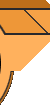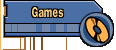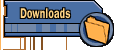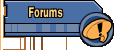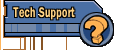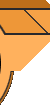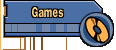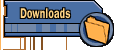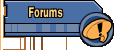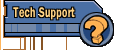|
If you've gotten to this page, then you've probably had
trouble downloading from our site. Most of the download links from our site
are FTP links. What's FTP? Well, in short it stands for File Transfer
Protocol. It's a way to get files back and forth from computers
over a TCP/IP connection (AKA "The Internet"). It's akin to the old
Zmodem protocol that was widely used on BBS's. If you'd like to read
more about the FTP protocol, you can visit
the FTP entry in Wikipedia.
If you are downloading a file via a link from our site via FTP, you
aren't actually downloading it from us. Our downloads are from a
standard Anonymous FTP site, it's no different than any other. If
you're new to FTP, please read the help for the software you're using,
or contact the author, or ask the Internet Service Provider you're
using. Our files are stored primarily in one place. This
is a mass storage facility for files that are widely accessed by lots
of people, so that's why our files are there (plus they have large
amounts of limits on simultaneous FTP connections).
When you click on the download link in your web browser, it
will call up the assigned FTP protocol program that is registered on your computer.
Most of the time it will be the built in FTP client in your web
browser, and the file will just download that way. Sometimes a
seperate program is used for FTP on your computer. Here's some information on
some FTP clients. You
can view some screen shots of them in action at the bottom of the
page.

FTP CLIENTS & PROGRAMS
Your web browser is probably the most common way people download files off of web
sites, since the facility is built into your web browser, and most of the
time it does work. We'll cover the two most popular browsers at the
moment, then talk about other options.
BROWSER:
MOZILLA FIREFOX
The Mozilla Firefox browser is the hottest growing browser
around, and is recommended by the 3D Realms Tech Support department.
Firefox's internal FTP client is pretty good,
no one here who uses it has experienced problems. You can
download Mozilla Firefox
here.
BROWSER: MICROSOFT INTERNET EXPLORER
Microsoft Internet Explorer
has a built in FTP client. Years ago it had a bad reputation for
reliability, but it's gotten better over the years. You're probably still better off with a dedicated FTP client (see below).
If you are using a Microsoft operating system, Internet Explorer is already
built in, there's virtually no point in you downloading it separately.
You can check Windows Update
to make sure you have the latest version of IE however.
DOWNLOAD ACCELERATOR PLUS
What's
that? It's a program that helps manage your web browser downloads. It does a
lot of things, but the one thing that it does best is help you with broken downloads.
One of the most annoying things is getting 95% into a gigantic download and then
having the thing abort. DAP can help with that. It can recover from
download errors and resume failed downloads, manage and categorize files to download later
and get files from the most responsive site. Not only that, it will keep a log of
downloaded files. Anyway, this isn't necessary, but if you're on a slow modem and
have problems downloading, it can help keep some of your hair in your head.
Please be aware this is not
our program, and we don't offer any help with it, but we've heard from some
customers that it helps them - especially those on slower connections.
If you'd like to check out this program, check out the Download Accelerator
homepage here.
A TRUE FTP CLIENT
However, a far more reliable method is
downloading with a TRUE FTP client, not the FTP portion of your web browser. For
this, we recommend a program called WS_FTP. This program
has been around for a long time, and probably one of the (if not the) most
reliable FTP programs out there. If you'd like to download a copy of WS_FTP, or
learn more about it, you can
click here. Alternately, there's a large
list of FTP clients over
on the Stroud's Winsock apps site.
There is also a built in
FTP client in Windows XP (and most recent Microsoft OS's), however,
it's via the command line, and unless you know FTP commands by heart,
that's probably not the way to go.

PROBLEMS?
If
you're getting an error like Anon Access Denied, or cannot access file, or
something like that when you try and connect, you're probably just running
into the determined site limit. All Anonymous FTP sites have limits to the number
of people that can access it at once. Think of it as a busy signal, and try
again later. This goes for any FTP program
or client. There's only so many people who can "get in the door" at
once, no matter how they're getting in that door. Our FTP server is no
different. Only 50 users can be downloading at any one time from our
server. Check your FTP client logs for further details.
Also, if you are using Microsoft Internet Explorer, their (rather lame)
internal client won't tell you this error. It will just make you think
the page doesn't exist. Stupid web browser - either use a different
web browser, or a dedicated FTP client.
FTP downloads are generally reliable, but sometimes you can
run into situations where you download will appear to have stalled and sits at the same
place forever. This can happen no matter what software you use. It's
a fact of life. Your car can break down on the highway, leaving you stuck, so can
your FTP program. There's really little that can be done about this, it's just the
way the net is. Most of the time, it's caused by congestion on the net, and if you
try during less peak times, you're more likely to get a clean connection. The
worst times are generally in the evening hours, which is when most people have come home
from work and are using their computers to "Surf the Information Superhighway (thanks
for that Mr. Gore...)". Keep trying, and it will eventually go through.
Likewise, sometimes your FTP client will download the program, and it's
corrupt. It's possible the source file is corrupt, but a far more
likely scenario is that it became corrupt during the download. In
which case, retry your download.
If you
are getting an error that is something like "Server Not Responding" or
"Server Timed Out", it means that for some reason the FTP program you are
trying to use could not reach the server. This can be any number of
things. It can be congestion, or the server itself could be down.
Either way, it's recommended that you try again. If you are on a
dial-up Internet connection, try disconnecting and then reconnecting to your
ISP. Sometimes that can help.

SCREENSHOTS
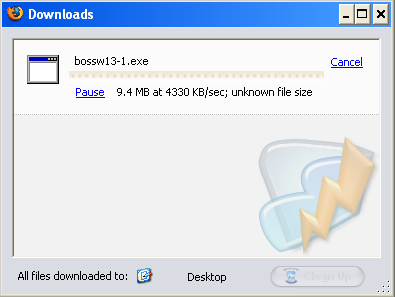
Mozilla Firefox
FTP Download Screen |
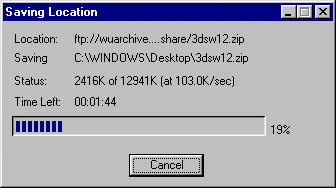 Netscape Navigator
FTP Download Screen |
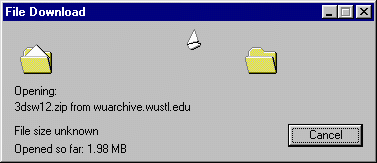 Microsoft Internet Explorer
FTP Download Screen |
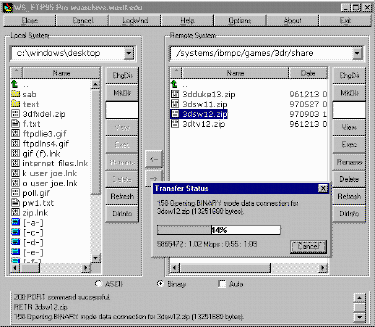 WS_FTP Download Screen |
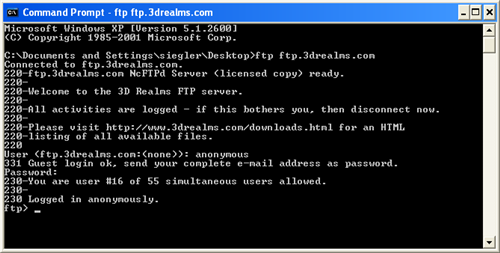
Windows XP Command Line
(DOS) Download Screen |
|
|