|
How to load IPX/SPX
Protocol in Windows XP
Our older DOS
based games Duke Nukem 3D & Shadow Warrior had LAN based network play
in them. Back then, just about every network used these
protocols, but they're mostly disused today, with everything mostly
being TCP/IP. This page will show you how to activate
these protocols in Windows XP.
STEP 1: Right Click on "My
Network Places"
Right click on the "My
Network Places" icon in the start menu and select "Properties". (or
you can select "Network Connections" from the Control panel, either go
to the same place).
STEP 2: Select your Network
Connection
From here you will need
to right click on your active network icon and select "Properties".
You will see a screen that looks similar to this. The exact
wording is not something we can tell you because it's different on
every network. You may also have more than just one icon
depending on how your network is configured. Make sure you're
selecting the proper one.
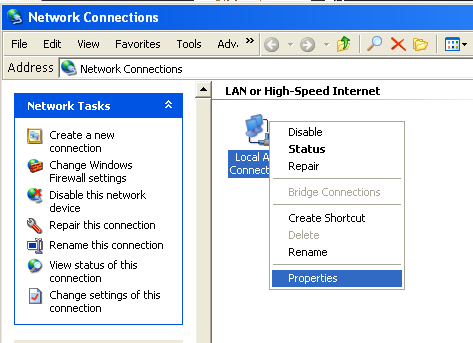
STEP 3: Install IPX/SPX
Protocol
After you select
properties, you will see something that looks similar to the following
picture. Again, we can't accurately tell you exactly what will
be listed there, as it's different for every computer.

From this screen, you
want to select the Install button. Doing so will ask you
whether you want to install a client, service, or protocol.
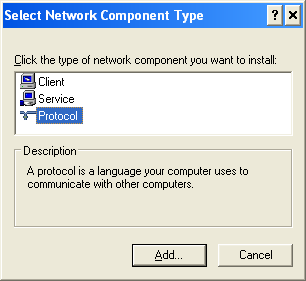
You want to make sure
"Protocol" is highlighted, and click the "Add..." button.
After selecting the Add button, you want to add the IPX/SPX Protocol.
The exact wording might be different than what you see below, but it
must say IPX/SPX in the name for it to be the right protocol.
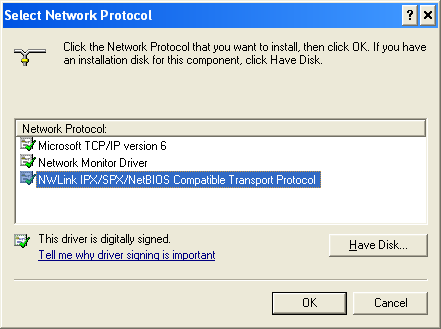
Hightlight the IPX/SPX
option, and hit "OK". This may require that you put in your
original Windows XP disc, as the protocol might be stored there.
STEP 4: Finishing up & Notes
After you hit OK, your
computer will then go and install the protocol. You will
then return to the image you saw in Step 2, only with the IPX/SPX
protocol added. You will then select "OK" from there, and you
will likely be asked to reboot your computer. Even if you
are not asked to reboot, you should do it anyway to make sure
everything gets loaded properly.
You should also be aware
that the Network play in Duke Nukem 3D & Shadow Warrior are not
"Internet" play. This only works on local LAN's. These
games came out in 1996 & 1997 respectively, long before Internet play
was a part of gaming.
One final note - these
steps need to be done on each computer on your network that you wish
to play the game on.
|