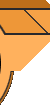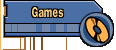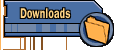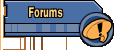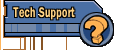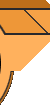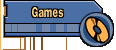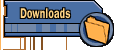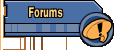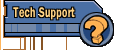About the Server
The 3D Realms Web Server is located at 3D Realms HQ, and is connected to
the net via a T3 line provided by Savvis.
The box is a Dell PowerEdge 2550. It's got Dual Pentium III
1.13Ghz processors with 2GB of RAM. There's a 68.5Gb Raid 5 drive
array. Our connection is 10Megabit connection.
We do have three pictures of our web server
when it was here at 3DR HQ
being configured for use at our previous host. [ 1 |
2 |
3 ] - New pictures will be taken later.
Site Content
Unless stated otherwise, all content here is ©
Apogee Software, Ltd; All rights reserved.
Brian Cozzens did all
the site graphics for this site, as he's done on all the various site redesigns since 07/97. The current site layout
design was handled by Joe Siegler, George
Broussard, as well as Brian Cozzens.
For
more, please visit our Intellectual Property Rights -- Terms of Use
page. In short, if you want to use materials
from our site, you can, but you need to credit us, give us a link, and
they can not be used on "questionable" content sites like porn
sites, racist hate sites, that kind of thing. For further
clarification, see the Property Rights page linked above.
Some
others who helped us out in some way in getting the site going were Doug Howell, Rob Brown, Chris
Day, Joe
Selinske, Joel Finch, & Scott Farrell.
An extra special thanks goes out to Brad Wernicke
(formerly of 3D Portal fame) for
helping us with some custom CGI projects - couldn't have done it without
you, Brad!
Site Configuration
The new site configuration as of
March 2000 is
optimized for a screen resolution of 800x600. Anything smaller, and it will look
odd. If you have larger than this, that's OK, but the layout is
designed not to go wider than 750 pixels, so if you have a large
screen layout, the content will be centered in your screen.
Our site is optimized for Netscape v4 & MSIE v5. It works well with
both. A concession is attempted
to be made for older browsers; but since about 90% of our site traffic is with one of
these two browsers, it's best if you use one of them. Javascript is
strongly recommended - as the menu buttons on the left will not look
as cool if you have Javascript turned off, or just do not use
it. Text browsers such as Lynx are probably out of
luck - sorry.
Our
Web forums use the Ultimate Bulletin Board package - they require
the use of Javascript & cookies to function correctly.
Also,
the advertising on the web site requires the use of cookies. If you
want to read more about how we use cookies on this site, please see our cookie
page.
About our Webmaster - Joe Siegler
Joe says,
"I've been asked several times what software I use to code our web site. Here's a
list of what I use; I do all this work under Windows98 Second Edition.
All this is current as of March 2000.
HTML Editor
I used to code our website using a program called HTMLPad, a text
based HTML Editor. However, in January of 1998 I crossed over to the Dark
Side, and started using Microsoft FrontPage 98. However, for real down and dirty coding, the
editor I mention above
still works great. There's some totally rockful features about FrontPage that make it
very attractive. However, I generally hate this kind of software because it doesn't
teach you anything about HTML. It's a crutch. If you know HTML, great.
If you don't know HTML, LEARN IT FIRST before using something like
FrontPage.
This
past November, I've gone further into the void as I'm now
using FrontPage
2000. The new site as of March 2000 was
all coded in FrontPage
2000. The primary difference between 2000 & 98 is that
2000 has a single pane editor (no more separate
explorer and editors), and it also does not require the personal web
server to serve up your sites locally - you can run 'em straight from the
hard drive. If you're a FrontPage
user, you should check out FP2K.
(Update Jul 2001) - I've
also updated to Frontpage 2002 now. It's got some oddness, but
what program doesn't? Still the best tool I know to manage a
site of this size.
Search
& Replace 98
During development of this web site, I ran across a utility called Search
& Replace 98. There are a few annoyances I have with Front
Page 2002 (and with FP2000 & 98 before it) in regards to search &
replace. Let me tell you this - S&R 98 is an absolute
godsend. This program should be in everyone's library - it's
totally awesome, and is free! I have about 600 HTML pages online when
this site launched, and for this program to load them all up, and do a
search & replace took less than 90 seconds. It's amazingly
fast! Get this thing.
FTP
Primarily, I use the built in transfer of FrontPage,
but when I can't use that, I also transfer files from Apogee HQ to our servers
with a
program called WS_FTP.
I've been using this for a *LONG* time; there's nothing better for FTP transfers.
Graphics
I use a couple of programs. Primarily, I use a program called LView Pro. It may not have some of the more
advanced graphic features of something like Photoshop, but for quickly editing
graphics for a web site, and especially for Transparent GIF's, this thing rocks. For the
animated GIF's that are on this site, I use a program called GIF Construction Set
from Alchemy Mindworks. The base art that was done by Brian was
done using Photoshop.
Sound
We make use of the Real Audio streaming audio format (as well as the more
conventional wav format). The Real Audio files require that you
have Real Player, which can be downloaded
free.
Other Stuff
Some of the other programs I use are Pegasus Mail
& Netscape Mail to
handle customer mail, while the person that does all inbound customer Email and at the same time runs the autohelp account uses
The Bat. He even has a
tattoo of a bat on his arm. For awhile we used a Kodak
DC-120 Digital Camera to take various pictures on the web
site. While we still have that camera, and it still works, we've
started using a much better one, a Nikon
Coolpix 900. (This link goes to the Coolpix 950, but that's
because Nikon has replaced our model with the newer 950)."
|