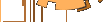

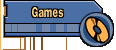
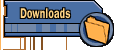
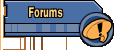
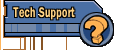

|
 |
Raptor:
Call of the Shadows |
 |
 |
 |
Customer Cheat
-
The backspace key will restore all your energy and give you a
death ray, at the cost of all your money. This will only work in the registered version.
Debug Mode
-
Set the environment variable "S_HOST" to the value
"CASTLE" at the DOS prompt by typing "SET S_HOST=CASTLE" (it must be
in caps). Then, when you play Raptor, you become completely invincible, and have all the
weapons at your disposal. In addition, you can skip levels by starting them, hitting
[esc], followed by [n]; you'll be returned to the hangar, and when you exit again, you'll
be on the next level.
-
Warp - There is a level warp built into the game, so you can
see any level you want at any time. What you need to do is to get to the screen where you
see the level selection (Bravo Sector, etc...). The warp combination is a 2 key entry. The
keys are not to be pressed at the same time. Note that you cannot use the level warp
unless debug mode (see above) is active.
Key 1 - Z, X, or Y (Z is Episode 1, X is Episode 2, and Y is Episode 3)
Key 2 - Any key between Q and O on the keyboard. Q is Level 1, and O is Level 9.
This works in both the shareware and registered versions. Note that if you try and
warp to a registered episode from the shareware version, it will crash the game.

Notes
-
"Customer Cheat" means it's the cheat given out with
the registered version of the software.
-
"Debug Mode" means it's an unsupported cheat mode.
-
"Tech Parameter" means it's a code that does
something, but really isn't a cheat, it's more or less there to help Apogee Customer
Support.
-
"Misc Command Line Parameter" is the same type of
thing as Tech Parameter.
Cheat keys are not officially supported by Apogee. If you use
the debug keys, Apogee cannot provide any support, since this alters game performance to a
state where our standard support comments and issues might not apply. In short, using
cheat keys can cause the game to malfunction or crash. Use at your own risk!
|
|
 |
 |
 |
|

 |