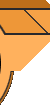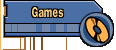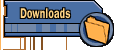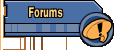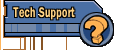New Slowdown Utility
As some of you have noticed, a lot of our older titles have problems with today's faster computers. Several of them have been discontinued due to this problem, but for those of you who have them already, some new help is now available.
We recently came across a new slowdown utility called "CPU Killer". This essentially slows down your computer so that these programs can run. We've run some tests on our older games that can't run on really fast computers (We tried it on a few 1.2Ghz machines), and this makes them work again! What you need to do is run this program, select the slowdown speed, and then go and run whatever game you're having problems with. When you're done with the game, just stop CPU Killer, and your computer is back to the way it was before!
Some older builds of our shareware games have problems installing (the most common error is the Runtime Error 200), this will help get those programs installed. However, any download downloaded directly from links on our web site won't have that problem, we fixed the installer issue some time ago; it's older installs that are floating around elsewhere that have this problem.
We've had a workaround available for some time for this issue (in the form of Mo'Slo), but CPU Killer is a Windows app, so you can run that in Windows, and is slightly easier to use than MoSlo was. Both Mo'Slo & CPU Killer can be downloaded from our master downloads page. Just click on the downloads button on the left side of the screen, and then go to the bottom and look for "Miscellaneous downloads". You can also visit the home page of CPU Killer by clicking here.
Posted by Joe Siegler on October 30, 2001 at 11:50 AM | Permalink
News Categories: Misc