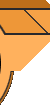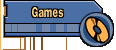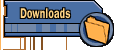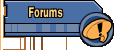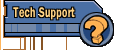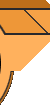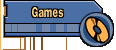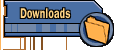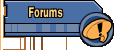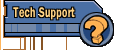|
Please
note Bio Menace has been discontinued and released as freeware.
NO current support is offered
for the title. This information is being provided for historical
purposes only.
This page lists questions and
links to solutions for various problems we've encountered for our Bio
Menace game. Click on the question you wish to see the
answer for.


Tips on running Bio
Menace with 386Max v7.0
Make the following changes to the
configurations created by Maximize:
1) Remove the line in your CONFIG.SYS
file that says "STACKS=0,0". Replace it with a line at the
very top of this file that says "STACKS=9,256". This line
must appear before any reference to 386Max.
2) Go into your 386MAX directory and
edit your EXTRADOS.PRO file. Specifically, look for and delete or
comment out the following line:
S=3024,1 ; MAXIMIZE ==> Move STACKS
to region 1 for 3024 bytes
3) Reboot your system, after saving the
file(s) back to disk.
This will prevent 386Max from loading
your STACKS into upper memory and should allow you to play Bio Menace
without your system locking up. Please note that you will need to
re-edit your CONFIG.SYS and EXTRADOS.PRO files if you run Maximize
again, as Maximize will undo the changes you have made.

How to run Bio
Menace under DR-DOS
Although initially we were unable to determine why Bio Menace was having trouble running under DR Dos, we have made some discoveries that may enable Dr Dos users to get Bio Menace users to run on
their system. First, by itself Bio Menace will not run under DR Dos, it must have a memory manager installed in order for the game to work. Second, the memory manager that is included within DR Dos is incompatible with Bio Menace. This means that a DR Dos user must use a different memory manager with Bio Menace. If you have Microsoft Windows, you can use the memory manager that comes with Windows, and that may solve your problem.

Bio Menace locks up
on me when I shoot the first purple blob!
This problem is most likely caused by
not having any STACKS defined in you CONFIG.SYS file, or you have Qemm
386 version 7.0x. First check your CONFIG.SYS file to make sure that
you have the line STACKS=9,256. If you are unsure of how to due this
follow the following steps.
1. From your C:\ dos prompt type in
EDIT CONFIG.SYS and hit the enter key.
2. The computer will then load your
CONFIG.SYS file into the dos editor. Now look for a line that has
STACKS=x,y where x and y are numbers. Change this line to
STACKS=9,256. If you do not have this line in your CONFIG.SYS file,
add it to the end off the file.
3. Save the file by tapping the ALT
key, then the F key, and then select save.
4. Exit the editor by tapping the ALT
key, then the F key, and then select exit.
Reboot your system with this
configuration, and try playing a game. If the game still locks up and
you have Qemm 386 version 7.0x try the following options.
1. Edit your CONFIG.SYS file as
described above, and add the parameter X=B000-B800 to the end of the
DEVICE=C:\... ...\QEMM386.SYS line.
2. If that does not work try changing
X=B000-B800 to X=B000-BFFF and try that.
3. If you still have trouble, run
QSETUP and select ENABLE/DISABLE DOS-UP, select partial, and answer no
to load Dos Resources high.
Using the above solutions, you should
be able to run the game.

Video problems with
Bio Menace
The problem that you are having with
Bio Menace can most likely be solved by first going to the
configuration menu from the main menu. From the configuration menu
goto the options menu. In the options menu there is an option that
states SVGA COMPATIBILITY MODE. Select this option, and it should
solve your problem.
If you are still having trouble with
the game, and you have the released version 1.1 of Bio Menace, you
will then need to use the command line parameter /LATCHPEL with the
game (Example: BMENACE1 /LATCHPEL).

Walkthrough for Bio
Menace Episode 3 Level 3
When you first start the level you are
at a door, if you have a key use it on this door, if not walk to the
right to get a key. Use your Grenades to blow up the landmines. Once
you have the key go back to the door and open it. There will be a blue
shard in it.
Go back to the right and use the blur
shard to get the wall to go away. Kill the robot and get the first
Green Shard.
Go back to the beginning and use the
green shard to open the wall that is blocking the ladder.
Go up and all the way to the right
until you come to another ladder. go up that one. When you are at the
top go to the left until you come to a Switch. Push the switch to
activate the lift.
Jump across the platforms (lifts) and
push the 2nd switch. (Be carful as their is a monster hiding behind a
wall. Once you push the 2nd switch the last platform you were on will
now go higher. Jump back on it and jump on the the ladder that is
right above it.
Get all the ammo and stand on the next
ladder that you come to. Use grenades to kill off the 2 robots and
then go up and to the right.
This is where you should save your
game. Before you jump on any of the rocks that are in the air. When
you jump on them they will fall about 1 second after you do it. You
HAVE to get across this way. So if you mess up and fall down, reload
your save game and try again.
Once you are across you will see a
ladder down. Toss some grenades down and kill everything that is down
there. Then go down and get the 2nd green shard.
Once you have it you need to work your
way up and look for another ammo supply. Get all the ammo and then get
to the area right above it by going back to the ladders. When you are
up there move all the way to the left, and drop down to the place
where you need to use the green shard. Once you use it go up the
ladder to the left.
When you make it up that ladder you
will see the hostage and rescue him. Then hit the switch that is right
behind him and it will open a bridge that will let you get to the
exit.
|