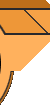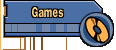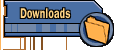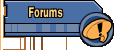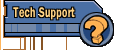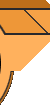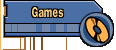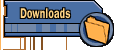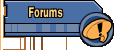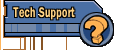|
This page lists questions and
links to solutions for various problems we've encountered for both of
our Blake Stone games (Aliens of Gold & Planet Strike).
Click on the question you wish to see the
answer for. If you don't see your answer on this
page, please check out our Email Support Page.


$81-03 Error Code
The problem you are having concerning
$81-03 errors in Blake Stone is an easy one to fix. You will need to
examine your CONFIG.SYS file, and look for 4 lines. These lines need
to be in the file. If they are not in the file, please add them. If
they are in the file, but he values are less than what I say, increase
them to these values. If they are in the file, but the values are
greater than what I say, that's fine, leave them alone. The lines
are...
STACKS=9,256
FILES=40
BUFFERS=40
FCBS=16,0
Once you have made these changes,
please save this new CONFIG.SYS file to disk, and reboot. This should
alleviate the problem you are having, and by all means, contact us if
you have further problems.

Problems running
with an Acer Computer
Apogee has recently solved the problem with Acer computers not being
able to run Blake Stone. It has to do with the code that Blake Stone has for checking for joysticks on laptops.
Apparently, Acers are doing something really weird hardware wise, and it's getting in the
way of the Blake Stone laptop joystick checking code. To solve the problem, you'll need to start Blake Stone like this EVERY TIME.
BSTONE NONG
I strongly suggest modifying your BSTONE.BAT file that came with the game to look like this, so you don't have to worry about forgetting
the NONG thing.
@echo off
bs_aog nong %1 %2 %3 %4 %5 %6 %7
if not errorlevel == 1 goto exit
jamerr -fbs_aog.err
:exit

$90-02 Error Code
$90-02 is an error that existed in the
original version of Blake Stone, which was released early in December
1993. If you got this error, you cannot resolve it with the
version of the game that you have. Apogee has issued 3 updates to the
program since then, and the current (and final) version is v3.0.
The shareware episode is downloadable
from the master download page. If you
have the registered version, there are patches available to take you
to version v3.0. Those too are available from the
master download page.

Problems with
DR-DOS
This message is for anyone who might be
having problems with Blake Stone: Aliens of Gold and DR-DOS 6.0.
The two things that most commonly cause
problems with the game, and cause it not to run are the cache Super
PC-Kwik, and disk compression programs such as Stacker, DoubleSpace,
and SuperStor.
However, if you are getting the error
message box that says you don't have enough conventional memory in
order to play the game, and your "MEM" command says that you
do, here's what is most likely happening.
DR-DOS preallocates 64k of conventional
memory to any .EXE file that it believes to be compressed. Since the
Main Blake Stone executable file *IS* compressed, DR-DOS is allocating
64k of conventional memory from whatever you have to being with,
almost certainly leaving you with insufficient memory in order to play
the game.
There is a fix for this available from
Novell. You need to contact Novell and obtain "DR-DOS Patch
326". This will optionally allow you to eliminate the
preallocation that DR-DOS is doing.
If you're on the internet, you can mail
[email protected] to get a copy of the patch. It is also available for
immediate download at the Novell BBS @ 1-408-649-3443. The main menu
has a area for patches and you'll take patch #326. File name is
PATCH326.ZIP.

$03-02 Error Code
Thank you for your recent
correspondence with Apogee Software concerning an error with Blake
Stone. The error 03:02 is caused by a missing our corrupted file.
First check and see if all of Blake
Stone is installed on your system. The shareware version should take
up 3.3 MB (approx. 3,460,300 bytes) of hard drive space, Episodes 1-3
should take up 7.4 MB (approx. 7,759,462 bytes) of hard drive space,
and Episodes 1-6 should take 7.9 MB (approx. 8,283,750 bytes) of hard
drive space. If your copy of the game does not come close to the above
figures than you are missing a file. If the game does take up the
amount of space that it should, then you have a corrupted file. To
correct this problem, delete the copy of the game that you have
installed, and reinstall the game. If after reinstalling the game, you
still get the error, it is possible that the distributor that you got
the game from is distributing a corrupt copy of the game.

$83-09 Error Code
Thank you for your recent
correspondence with Apogee Software concerning an error with Blake
Stone. The error 83:09 is caused by a missing our corrupted file.
First check and see if all of Blake
Stone is installed on your system. The shareware version should take
up 3.3 MB (approx. 3,460,300 bytes) of hard drive space, Episodes 1-3
should take up 7.4 MB (approx. 7,759,462 bytes) of hard drive space,
and Episodes 1-6 should take 7.9 MB (approx. 8,283,750 bytes) of hard
drive space. If your copy of the game does not come close to the above
figures than you are missing a file. If the game does take up the
amount of space that it should, then you have a corrupted file. To
correct this problem, delete the copy of the game that you have
installed, and reinstall the game. If after reinstalling the game, you
still get the error, it is possible that the distributor that you got
the game from is distributing a corrupt copy of the game.

$83-0C
Error Code
Thank you for your recent
correspondence with Apogee Software concerning an error that you
received within Blake Stone.
The error that you received, 83:0C, is
caused by a conflict with your memory manager. Because of this
conflict, information is being corrupted as it is being loaded from
disk and into memory. When the game tries to use the information, you
get the error. To resolve this problem, you will need to use a couple
of command line parameters with Blake Stone. When you run the game and
you type the command BSTONE also add NOEMS NOXMS to the end. (i.e.
BSTONE NOEMS NOXMS). Please not that it is possible that you may have
saved the corrupted information in one of your save games and you may
still get the error message when using that save game. However any new
games that you start, you should not have a problem.

$83-0D
Error Code
Thank you for your recent
correspondence with Apogee Software concerning an error that you
received within Blake Stone.
The error that you received, 83:0D, is
caused by a conflict with your memory manager. Because of this
conflict, information is being corrupted as it is being loaded from
disk and into memory. When the game tries to use the information, you
get the error. To resolve this problem, you will need to use a couple
of command line parameters with Blake Stone. When you run the game and
you type the command bstone also add noems noxms to the end. (i.e.
bstone noems noxms). Please not that it is possible that you may have
saved the corrupted information in one of your save games and you may
still get the error message when using that save game. However any new
games that you start, you should not have a problem.

$8F-04
Error Code
Thank you for your recent
correspondence with Apogee Software concerning an error that you
received within Blake Stone.
The error that you received, 8F:04, is
caused by a conflict with your memory manager. Because of this
conflict, information is being corrupted as it is being loaded from
disk and into memory. When the game tries to use the information, you
get the error. To resolve this problem, you will need to use a couple
of command line parameters with Blake Stone. When you run the game and
you type the command bstone also add noems noxms to the end. (i.e.
bstone noems noxms). Please not that it is possible that you may have
saved the corrupted information in one of your save games and you may
still get the error message when using that save game. However any new
games that you start, you should not have a problem.

$8F-06
Error Code
Thank you for your recent
correspondence concerning the error 8F:06. The reason for this error
can be one of two thing. First it can be caused by a corrupted game
file, or by not having enough available memory when running the game.
First, try deleting all of the Blake
Stone files you currently have installed and reinstall the game.
If reinstalling does not work, then the
problem most likely is caused by not having enough memory available
when running the game. Blake Stone requires 591KB for version 1.0 and
540KB for version 2.0 or greater of conventional memory free in order
to run. You can find out how much memory your current setup allow free
by typing mem /c and checking looking for the Largest Executable
Program Size. This number that is in parenthesis will be the amount of
conventional memory free that Blake Stone needs in order to run.
By following the directions below, you
should be able to get enough conventional memory free to run the game.
Create a system diskette by:
1. Place a blank diskette in the
"A" drive. If you have high density disk drives, you will
need to use a high density diskette.
2. At the dos prompt (c:\) type in
format a: /s.
3. The computer will then say
"Insert new disk in drive A" and "Press any key to
continue." Verify that you do have a blank diskette in drive A,
and hit a key.
4. The computer will then format the
disk, and transfer the necessary system files over to the floppy
diskette that will allow you to boot from that diskette.
5. After the disk is formatted it may
ask you for a volume label. If it does just hit enter to continue.
6. When the computer asks you if you
would like to format another diskette answer N for no.
If you use double space:
1. Change to your DOS directory, or
wherever your DOS files are stored. (Example: cd \dos)
2. Type: copy himem.sys a: and hit
enter.
3. Type: copy emm386.exe a: and hit
enter.
4. Type: copy dblspace.sys and hit
enter.
5. Change to your A drive by typing a:
and hit enter.
6. Create a config.sys file by typing
copy con config.sys and hit enter.
7. Enter the following lines hitting
enter after each one:
dos=high,umb
device=himem.sys
device=emm386.exe ram
devicehigh=dblspace.sys
files=40
buffers=30
stacks=9.256
fcbs=16,0
8. Hit the f6 key (a ^Z should appear.)
and then hit enter.
9. Leave the diskette in the drive and
reboot your computer.
10. Change to the drive and directory
that you have the game installed to.
11. Type bstone and hit enter to run
the game.
If you do not use double space:
1. Change to your DOS directory, or
wherever your DOS files are stored. (Example: cd \dos)
2. Type: copy himem.sys a: and hit
enter.
3. Change to your A drive by typing a:
and hit enter.
4. Create a config.sys file by typing
copy con config.sys and hit enter.
5. Enter the following lines hitting
enter after each one:
dos=high
device=himem.sys
files=40
buffers=30
stacks=9.256
fcbs=16,0
6. Hit the f6 key (a ^Z should appear.)
and then hit enter.
7. Leave the diskette in the drive and
reboot your computer.
8. Change to the drive and directory
that you have the game installed to.
9. Type bstone and hit enter to run the
game.
If you do have enough memory to run the
game, and you are using DR-DOS, then the problem is not with the game,
but DR-DOS. DR-DOS preallocates 64k of conventional memory to any .EXE
file that it believes to be compressed. Since the Main Blake Stone
executable file is compressed, DR-DOS is allocating 64k of
conventional memory from whatever you have to begin with, almost
certainly leaving you with insufficient memory in order to play the
game.
There is a fix for this available from
Novell. You need to contact Novell and obtain "DR-DOS Patch
326". This will optionally allow you to eliminate the memory
preallocation of DR-DOS.

$8F-0A
Error Code
The error that you received, 8F:0A, is
caused by a conflict with your memory manager. Because of this
conflict, information is being corrupted as it is being loaded from
disk and into memory. When the game tries to use the information, you
get the error. To resolve this problem, you will need to use a couple
of command line parameters with Blake Stone. When you run the game and
you type the command bstone also add noems noxms to the end. (i.e.
bstone noems noxms). Please not that it is possible that you may have
saved the corrupted information in one of your save games and you may
still get the error message when using that save game. However any new
games that you start, you should not have a problem.

$8F-0B
Error Code
The error 8F:0B is caused by a missing
our corrupted file. First check and see if all of Blake Stone is
installed on your system. The shareware version should take up 3.3 MB
(approx. 3,460,300 bytes) of hard drive space, Episodes 1-3 should
take up 7.4 MB (approx. 7,759,462 bytes) of hard drive space, and
Episodes 1-6 should take 7.9 MB (approx. 8,283,750 bytes) of hard
drive space. If your copy of the game does not come close to the above
figures than you are missing a file. If the game does take up the
amount of space that it should, then you have a corrupted file. To
correct this problem, delete the copy of the game that you have
installed, and reinstall the game. If after reinstalling the game, you
still get the error, it is possible that the distributor that you got
the game from is distributing a corrupt copy of the game.

$8F-19
Error Code
The error that you received, 8F:19, is
caused by a conflict with your memory manager. Because of this
conflict, information is being corrupted as it is being loaded from
disk and into memory. When the game tries to use the information, you
get the error. To resolve this problem, you will need to use a couple
of command line parameters with Blake Stone. When you run the game and
you type the command bstone also add noems noxms to the end. (i.e.
bstone noems noxms). Please not that it is possible that you may have
saved the corrupted information in one of your save games and you may
still get the error message when using that save game. However any new
games that you start, you should not have a problem.

$8F-1E
Error Code
The error that you received, 8F:1E, is
caused by a conflict with your memory manager. Because of this
conflict, information is being corrupted as it is being loaded from
disk and into memory. When the game tries to use the information, you
get the error. To resolve this problem, you will need to use a command
line parameters with Blake Stone. When you run the game and you type
the command bstone also add noxms to the end. (i.e. bstone noxms).
Please not that it is possible that you may have saved the corrupted
information in one of your save games and you may still get the error
message when using that save game. However any new games that you
start, you should not have a problem.

$90-03
Error Code (Not Enough Memory Available)
The problem that you are having, error
90:03, is caused by a conflict within memory with a TSR or device
driver.
The easiest way to correct this problem
is to boot your computer as "clean" as possible for running
Blake Stone. Follow the steps below for instructions.
1. Place a blank diskette in the
"A" drive. If you have high density disk drives, you will
need to use a high density diskette.
2. At the dos prompt (c:\) type in
format a: /s.
3. The computer will then say
"Insert new disk in drive A" and "Press any key to
continue." Verify that you do have a blank diskette in drive A,
and hit a key.
4. The computer will then format the
disk, and transfer the necessary system files over to the floppy
diskette that will allow you to boot from that diskette.
5. After the disk is formatted it may
ask you for a volume label. If it does just hit enter to continue.
6. When the computer asks you if you
would like to format another diskette answer N for no.
If you use double space:
1. Change to your DOS directory, or
wherever your DOS files are stored. (Example: cd \dos)
2. Type: copy himem.sys a: and hit
enter.
3. Type: copy emm386.exe a: and hit
enter.
4. Type: copy dblspace.sys and hit
enter.
5. Change to your A drive by typing a:
and hit enter.
6. Create a config.sys file by typing
copy con config.sys and hit enter.
7. Enter the following lines hitting
enter after each one:
dos=high,umb
device=himem.sys
device=emm386.exe ram
devicehigh=dblspace.sys
files=40
buffers=30
stacks=9.256
fcbs=16,0
8. Hit the f6 key (a ^Z should appear.)
and then hit enter.
9. Leave the diskette in the drive and
reboot your computer.
10. Change to the drive and directory
that you have the game installed to.
11. Type bstone and hit enter to run
the game.
If you do not use double space:
1. Change to your DOS directory, or
wherever your DOS files are stored. (Example: cd \dos)
2. Type: copy himem.sys a: and hit
enter.
3. Change to your A drive by typing a:
and hit enter.
4. Create a config.sys file by typing
copy con config.sys and hit enter.
5. Enter the following lines hitting
enter after each one:
dos=high
device=himem.sys
files=40
buffers=30
stacks=9.256
fcbs=16,0
6. Hit the f6 key (a ^Z should appear.)
and then hit enter.
7. Leave the diskette in the drive and
reboot your computer.
8. Change to the drive and directory
that you have the game installed to.
9. Type bstone and hit enter to run the
game.

$90-04 Error Code
We are unsure of the direct cause that
is giving you the error 90:04, but there are a few things that you can
try.
First, after deleting the version that
you currently have installed, try reinstalling the game from the CD.
Please note that you cannot run the game directly from the CD. If this
does not solve the problem, try using the noems and noxms command line
parameters (i.e. bstone noems noxms). If this does not solve the
problem, you will need to boot your computer as clean as possible for
running Blake Stone. To create a boot disk:
1. Place a blank diskette in the
"A" drive. If you have high density disk drives, you will
need to use a high density diskette.
2. At the dos prompt (c:\) type in
format a: /s.
3. The computer will then say
"Insert new disk in drive A" and "Press any key to
continue." Verify that you do have a blank diskette in drive A,
and hit a key.
4. The computer will then format the
disk, and transfer the necessary system files over to the floppy
diskette that will allow you to boot from that diskette.
5. After the disk is formatted it may
ask you for a volume label. If it does just hit enter to continue.
6. When the computer asks you if you
would like to format another diskette answer N for no.
If you use double space:
1. Change to your DOS directory, or
wherever your DOS files are stored. (Example: cd \dos)
2. Type: copy himem.sys a: and hit
enter.
3. Type: copy emm386.exe a: and hit
enter.
4. Type: copy dblspace.sys and hit
enter.
5. Change to your A drive by typing a:
and hit enter.
6. Create a config.sys file by typing
copy con config.sys and hit enter.
7. Enter the following lines hitting
enter after each one:
dos=high,umb
device=himem.sys
device=emm386.exe ram
devicehigh=dblspace.sys
files=40
buffers=30
stacks=9.256
fcbs=16,0
8. Hit the f6 key (a ^Z should appear.)
and then hit enter.
9. Leave the diskette in the drive and
reboot your computer.
10. Change to the drive and directory
that you have the game installed to.
11. Type bstone and hit enter to run
the game.
If you do not use double space:
1. Change to your DOS directory, or
wherever your DOS files are stored. (Example: cd \dos)
2. Type: copy himem.sys a: and hit
enter.
3. Change to your A drive by typing a:
and hit enter.
4. Create a config.sys file by typing
copy con config.sys and hit enter.
5. Enter the following lines hitting
enter after each one:
dos=high
device=himem.sys
files=40
buffers=30
stacks=9.256
fcbs=16,0
6. Hit the f6 key (a ^Z should appear.)
and then hit enter.
7. Leave the diskette in the drive and
reboot your computer.
8. Change to the drive and directory
that you have the game installed to.
9. Type bstone and hit enter to run the
game.

$91-05 &
$91-06 Error Code
Thank you for your recent
correspondence to Apogee Software concerning the error 91:06 with
Blake Stone. The problem that you are having is most likely due to not
having the set blaster command set properly within your autoexec.bat
file, or you have your sound card set to a setting the Blake Stone
does not support.
First, if you have a sound card be sure
that your sound card is not set at IRQ 10 (interrupt 10), the I/O
address is either at 220h or 240h, and the DMA channel is set at
either 0, 1, or 3. Below is a table of configuration options that
should solve your problem.
SET BLASTER=Ax Iy D1 Tz
Where: w= Address which Card is
configured to. Usually 220.
x=Interrupt #. Usually 7 or 5
y=DMA channel. 0,1,3 Usually 1
z=Type of Card.
1 for Sound Blaster version 1.0 or 1.5 and compatibles
3 for Sound Blaster version 2.0 or compatibles
2 for Sound Blaster Pro or Pro Compatibles with the SPC-2 chip.
4 for Sound Blaster Pro or Pro Compatibles with the SPC-3 chip.
5 for Sound Blaster 16
5 for Sound Blaster 16 ASP

Automapping
Problems With regards to the
"problem" you are having, there are now two automappers
within Blake Stone: The original can be accessed by hitting SHIFT-TAB,
and the new one can be accessed by hitting TAB. The new automapper
actually moves with you, and the direction that you are facing is
always up on the map. Since diagonal lines must be drawn when you are
not directly perpendicular to a wall, there will be times that it
appears to be broken up depending upon where in the level you are
located; this is normal.

Can't Open
maptemp error
The error that you are experiencing
(Can't Open MAPTEMP.BSx) can be attributed to not having enough files
or file control blocks defined within your config.sys file. To correct
this problem change the parameters in your config.sys file to the
following parameters:
files=50
buffers=30
fcbs=16,0
stacks=9,256
If you do not have a files and/or fcbs
statement within your config.sys file, add the above lines to it.
By making the above changes you should
be able to solve the problem that you are experiencing and save your
games properly. You will need to save over your currently saved games,
as they are most likely corrupted and they were not saved properly.

gamestate.health
error
The error that you are experiencing (gamestate.health
== 0 && Playstate != Ex_Died) is caused by a corrupted save
game file. The reason that this save game was most likely corrupted
can be attibuted to not having enough files or file control blocks
defined within your config.sys file, and the game was not saved
correctly. To correct this problem change the parameters in your
config.sys file to the following parameters:
files=50
buffers=30
fcbs=16,0
stacks=9,256
If you do not have a files and/or fcbs
statement within your config.sys file, add the above lines to it.
By making the above changes you should
be able to solve the problem that you are experiencing and save your
games properly. You will need to save over your currently saved games,
as they are most likely corrupted and they were not saved properly.

Weak sound
The problem that you are having is not
an error within the game, but a feature of the Sound Blaster Pro,
Sound Blaster 16, and compatibles. These sound cards are capable of
stereo output with each sound having its own volume. As guards get
farther away from you, it will be harder to hear them, because they
will be far away; as they get closer, they will be louder. If you do
not like this feature of the game, you may disable it by starting
Blake Stone with the following parameter:
bstone nopro

Buffer Overrun
error
The error you're reporting in Blake
Stone is almost usually attributed to your CONFIG.SYS file having
insufficient files and buffers defined. You need to check your
CONFIG.SYS file and alter the values for the files and buffers
statements. If they do not exist, you should add them.
FILES=30
BUFFERS=30
STACKS=9,256
FCBS=16,0
If this does not solve the problem, and
it persists, increase them to 40, and you should be ok.

Game Hint -
Episode 2 Level 7 The problem
that you are having with Blake Stone episode 2 level 7 is solving a
puzzle on how to go the wrong way through the one way door in the
upper left hand corner of the level. Behind this door there are up to
three guards, and to get into the room, you must get there attention
by shooting at the door. When you shoot at the door, the guards will
come through. You must shoot on of the guards in the doorway, so that
you may go through.

Game Hint -
Episode 6 Level 9 In Blake
Stone episode 6 level 9, you cannot kill Dr. Goldfire (this privilege
is reserved for Blake Stone: Planet Strike). In order to finish the
game, you must find and locate all ten generators. The generators are
long cylindrical objects, that when destroyed leave a burning mess on
the floor.
|