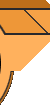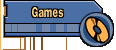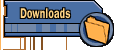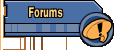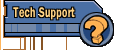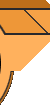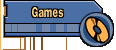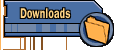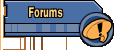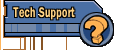|
This page lists questions and
links to solutions for various problems we've encountered for our
Raptor game.
Click on the question you wish to see the
answer for. If you don't see your answer on this
page, please check out our Email Support Page.


General Lockups with Raptor
The problem you are having with this
game is related to a conflict with something else loaded in memory,
usually a memory manager. To get around the problem, you will need to
boot your system clean. The easiest way to do this is to create a boot
disk (see the FORMAT /S command in your DOS manual for instructions)
and make a CONFIG.SYS and AUTOEXEC.BAT file on that disk. Your
CONFIG.SYS file should only contain the following lines:
FILES=30
BUFFERS=30
You will only need an AUTOEXEC.BAT file
if you are using a mouse to play the game. If you are using a joystick
or the keyboard to play the game, the AUTOEXEC.BAT file is optional.
This file should only contain the following lines:
PATH=C:\DOS;C:\
PROMPT $P$G
C:\Dos\MOUSE

Mouse Problems
The problem that you are having with Raptor is due to the fact that you are using an old version of your mouse driver or you do not have one loaded at all. You will need to contact the manufacturer of your mouse, and get the most current mouse driver available. Please remember that this is a dos game and you will need to load a DOS driver for the mouse to work in side of the game.

Speed Issues with Raptor
The speed increase that you are having with Raptor is not due to an error within the game. Raptor is designed to be a very high speed, fast action paced game. If you have seen Raptor playing slower on a different system, it is because that previous system was not capable of running Raptor at the speed it is designed to be run at. The only way that you can slow the game down on your particular system, is by hitting the turbo switch on your machine if it has one. 
Problems with
Windows version of Raptor
The Windows version of Raptor is not sold or supported by Apogee Software. Please contact Mountain King Software about that edition at
http://www.mking.com. Apogee only handles issues with the DOS version of Raptor. |