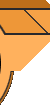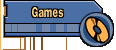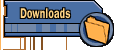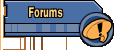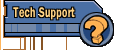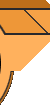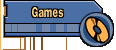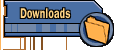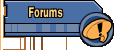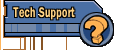|
The Plutonium PAK installer
tells me I don't have enough memory, and I have 64Mb or more!
Get the Plutonium PAK v1.4 to v1.5 Patch. This is a bug
in the install program on the Plutonium PAK CD. It doesn't like computers with 64Mb of
memory or more. This update fixes that, as well as updating you to v1.5 at the same time.

I tried to install the
Plutonium PAK, and the update fails!
Please make sure to read all of this before doing anything. We've gotten MANY E-Mails from
people saying that this has worked for them when nothing did before. If you're trying to
apply the Plutonium PAK CD to the Atomic CD, DON'T. The Plutonium PAK CD is only for
people who had the v1.3d CD-ROM. The Atomic CD already has the Plutonium PAK Built into
it.
Please note that the Plutonium PAK will only work on an VIRGIN, UNALTERED, UNMODIFIED
registered copy of Duke Nukem 3D v1.3d. If yours is failing, check and make sure:
- Run Scandisk or some other disk repair program on your HD
first to make sure there aren't any HD problems.
- Delete all copies of Duke Nukem 3D from your hard drive.
- Reinstall v1.3d from the original CD.
- Make sure there are no read only files in your Duke3D
Directory. This causes problems.
- Download the v1.5 patch from
our web site.
- Run the v1.5 install program, not the one on the Plutonium PAK
CD.
- Pick both the v1.3d to v1.4 and v1.4 to v1.5 options.
- Make sure to have plenty of free hard drive space available
when you do this (75 to 100Mb of UNCOMPRESSED space should do nicely).
Do not interrupt the patch while it's running.
This can cause problems. We have heard people say that it can take up to an hour to apply,
depending on how your system is configured.
While we don't support it, we've gotten a few messages from people who said that they were
able to get the upgrade to install when doing it under Win95, when they couldn't do it
otherwise.
Make sure you don't have more than one copy of Duke Nukem 3D on your hard drive. If you
do, you could be running the wrong one. Also, if you have a duke3d.bat file in your root
directory, get rid of it.
This will work if all steps are followed correctly.

I bought my copy of v1.3d in
Germany, and the Plutonium PAK install fails!
If you have the German pressing of Registered Duke3D v1.3d, you probably have a file in
your game directory called dn3dhelp.doc. The problem with the German version is that the
patch is looking for dn3dhelp.exe, and it's not there. Delete everything, and then
reinstall v1.3d, and then download this and unpack
it into the Duke3D directory, and reinstall the Plutonium PAK. You should be OK.

I bought my copy of v1.3d in
Australia or New Zealand and the PAK won't work!
That is because your copy of the game is not the same as the original. In May 1997, there
was a reclassification of the game in Australia, and now the original can be distributed.
Because of this, you need an extra file applied to the MA15+ restricted version before you
attempt to apply the Plutonium PAK.
Please see this link for more info.

I installed the Plutonium PAK,
and when I run the game, I get told to insert the CD, but the CD is in the drive.
First, check your Duke3D directory, and make sure there isn't
a HIDDEN cdrom.ini file. If there is, get rid of it.
Check the contents of your cdrom.ini file. This file should be residing in your Duke Nukem
3D game directory. The contents of the file should read:
x:\support\
Where x is your CD-ROM drive letter. If this file does not exist for some reason, create
it (it is a single line ASCII text file). Make sure all the slashes are in there, if the
trailing backslash isn't there, it won't work right.
If your CD-ROM drivers are non standard, you may wish to try using Microsoft's drivers.
I've heard that some drivers don't completely conform to Microsoft's standard, and may
cause detection problems. If you can't do that, then contact whomever makes your CD-ROM
drivers and try and obtain newer versions. Also, look in your config.sys/autoexec.bat
file. If the name of the CD-ROM being used is "CDROM", change it to something
else (anything else). Using the moniker CDROM can cause problems. You should also contact
whomever makes your CD-ROM drive and inquire about updated drivers.
Please be aware that the Atomic Version and/or the Upgraded Plutonium PAK version require
the CD to be in the drive at game runtime. Either the Atomic CD or the Plutonium PAK CD
will do.

I installed the Plutonium
PAK, and some game tiles are blank, wrong, or messed up!
The problem is that you have custom .art files from v1.3d in your game directory. Rename
them, or get rid of them and the problem will go away. You should not install the
Plutonium PAK on a modified version of Duke3D.

I installed the
Plutonium PAK, and the game crashes on the cinematic for "The Birth" (Episode
IV).
Get the v1.5 patch, or hit escape or enter to skip the
cinematic as soon as it starts, and you should be ok.

I installed the Plutonium
PAK/Atomic, and my editart program won't work!
If you try to run the copy of editart that comes with v1.4/v1.5, and get the error message
"Stub exec failed: dos4gw.exe No such file or directory", the problem is this.
The editart executable file on some versions of the CD is missing the dos4/gw binding. To
get around that, look around on your hard drive for the file dos4gw.exe. Copy it to your
Duke3D directory with editart.exe, and it will work. If you can't find it, you can
download the latest copy here. The one for download
here is zipped, you will need to unpack it to your Duke3D directory with editart.

My copy of Plutonium/Atomic
is running slower than v1.3d did
First, get the Plutonium PAK v1.4 to v1.5 patch. If that doesn't work:
Try increasing your disk cache size a bit. This will not be an option if you have only 8Mb
of memory, since you'll need that memory to run the game. However, if you have more than
8Mb of memory, try allocating some of that memory to the disk cache; it can help.
Also, look at your config.sys file. If you have EMM386 activated, but have disabled EMS
(it would look something like this: DEVICE=EMM386.EXE NOEMS), remove the NOEMS from the
line, and reboot. You should be OK.
It may not be possible to completely make the game run as
fast, because the Atomic Edition has a slightly higher memory requirement than v1.3d did.
You should try adding more memory, or upgrading your video card to a PCI Local Bus
Video card (with at least 1Mb of video memory).

I have the Plutonium
Pak/Atomic Edition, and I can't get the AI controlled computer opponents (AKA Solo
Dukematch) to work!
This feature requires v1.4 or v1.5 of Duke3D. It will not work on v1.3d. What you need to
do is to start Duke Nukem 3D like this:
duke3d /q2 /m /a /l01 /v1 (DO NOT FORGET THE SPACES IN BETWEEN EACH OF THESE
PARAMETERS)
This will play a One Player Dukematch game against one AI character on Episode 1 Level 1,
with no monsters. You must include the Episode and Level number command line parameters,
or it won't work. This option is for single play only. You cannot mix this function with
modem, network, or serial play.
Please see the dn3dhelp.exe file for a detailed explanation of all command line
parameters.

I am trying to
install the Plutonium PAK with the v1.3d CD, and I get told I don't
have enough memory - but I have 640 Megs of memory!
Follow
these instructions to get everything running correctly.
-
Run SCANDISK, CHKDSK /F, Norton Disk Doctor, PC Tools
DiskFix, or other similar disk utility against your hard drive.
-
Delete any Duke3d directory that exists on your hard drive. If you have DOS 6 or higher, use the DELTREE command. Example:
C:\>DELTREE duke3d
-
Make a directory on your hard drive for your game files. Example: C:\>MD DUKE3D
-
Change to the directory you just made. Example: C:\>CD DUKE3D
-
Make sure your
v1.3d CD-ROM is inserted into your CD-ROM drive. Once it is inserted, copy the files from the DN3DINST directory on the CD-ROM into the current directory. For example, if your CD-ROM is in drive E:, type COPY E:\DN3DINST\*.* at the C:\DUKE3D prompt and press Enter.
-
Use the ATTRIB command to remove any read-only attributes that might have been copied. Example: C:\DUKE3D>ATTRIB -R *.*
-
Put the Plutonium Pack CDROM into your CD rom Drive.
-
Download
the ppack15.exe patch file from our web site. You
can obtain it here.
-
Run the install program replacement that is in the file ppack15.zip
archive and follow the on screen instructions.
-
Run the SETUP program and select Configure Sounds. Example: C:\DUKE3D>SETUP
-
After exiting the SETUP program, type DUKE3D to run the game. Example: C:\DUKE3D>DUKE3D you should now have an Episode 4 to choose from.

How
do I invert the mouse?
If
you have v1.4 or v1.5, simply select invert mouse from the mouse setup
menu.
If
you have v1.3d, you need to follow these
steps.
| |