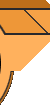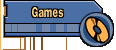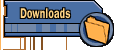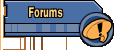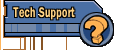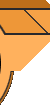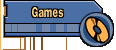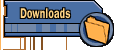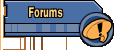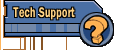|
This page lists questions and links to solutions for various problems
we've encountered for Duke Nukem 3D. Due to the large number of
answers we have available for Duke3D, they have been split up over
several pages. Please select from the list below which version
of Duke Nukem 3D you would like answers for.

Most Asked Questions
Macintosh
Specific Fixes
Plutonium
PAK/Atomic Edition Specific Fixes
- Information on the
Plutonium PAK v1.4 to v1.5 Patch
- The
Plutonium PAK installer tells me I don't have enough memory, and I
have 64Mb or more!
- The
Plutonium PAK installer tells me I don't have enough memory, and I
have 640 Megs of memory (or more).
- I
try to install the Plutonium PAK, and the install fails!
- I
bought my copy of v1.3d in Germany, and the Plutonium PAK install
fails!
- I
bought my copy of v1.3d in Australia or New Zealand, and the PAK
install fails!
- I
installed the Plutonium PAK, and when I go to run the game, I get
told to insert the CD, but the CD is in.
- I
installed the Plutonium PAK, and some game tiles are blank, wrong,
or messed up!
- I
installed the Plutonium PAK, and the game crashes on the cinematic
for "The Birth" (EP IV).
- I
installed the Plutonium PAK/Atomic, and my editart program won't
work!
- My
copy of Plutonium/Atomic is running slower than v1.3d did.
- I
have the Plutonium Pak/Atomic Edition, and I can't get the AI
controlled computer opponents to work!
- How
do I invert the mouse?
- Lost your
Plutonium PAK Manual?
Click here.
- Lost your Atomic
Edition Manual?
Click here.
Fixes
for all versions
v1.3d
Specific Fixes

Plutonium
PAK v1.4 to v1.5 Patch
Please note that if you do not already have the Plutonium PAK
v1.4 CD-ROM, you cannot use this patch.
On December 12th, 1996 3D Realms released the Plutonium PAK v1.5 patch. This small update to
v1.4 fixes some bugs in the game, as well as corrects an install program problem for
people with computers that have 64Mb of memory or more.
This file is available right now!. You
can download it here!. Please note that this will
only update a game that has already been updated with the Plutonium PAK. If you do not
already have the Plutonium PAK CD-ROM, this patch is not for you - it will
do nothing.
WHO THIS PATCH IS FOR:
- People who have already bought the Plutonium PAK and have
upgraded.
- People who have already bought the Plutonium PAK and are
having the 64Mb Install program problem.
WHO THIS PATCH IS NOT FOR:
- People who only have registered v1.3d, but have not gotten the
Plutonium PAK yet.
- People who only have shareware.
- People who have bought "The Atomic
Edition" - that version already has this patch built in.
Here is a quick list of the changes from v1.4 to v1.5.
- The major bug was fixing a memory corruption error that
definitely caused a 'slowdown' bug. This bug probably fixed various other things like
some random crashes, and save/load problems. While it might not fix everything, memory
corruption is the worst possible bug, and this one was fixed and the slowdown/massive
caching seemed to go away. If you still experience lots of disk caching when playing the
game, load Smartdrv at DOS before you play the game. Typing "smartdrv 4000"
works well. NOTE: You will need more than 8 megs to do this.
- Fixed a bug where the game would pop up the "Mighty
Foot" weapon, when other weapons were available. Really annoying.
- Fixed the bug where if you save a game, exit to DOS and reload
from the main menu, you got E1L1 music, no matter what level it was.
- If you had the problem with the Plutonium PAK v1.4 where your
computer had 64Mb of memory or more, and couldn't install the game, you can use this patch
to upgrade from v1.3d to v1.5. Run this patch, and when you are presented with the list of
things to install, make sure that your CD-ROM is in the drive, and that you select the
v1.3d to v1.4 patch as well as the v1.4 to v1.5 patch.
Please note that if you do not
already have the Plutonium PAK v1.4 CD-ROM, you cannot use this patch.

Where
is the upgrade from version 1.3d to v1.4 (or v1.5)?
The upgrade from the registered version
v1.3d to v1.4 (or v1.5) is not a free patch. That is a retail
product called "The Plutonium PAK". The Plutonium PAK
will upgrade a registered (not shareware) version of v1.3d to
v1.4. After the Plutonium PAK was released, there was
another update (to v1.5), and there
is a free patch available for v1.4 to v1.5.
Please see the notes on this patch immediately above.
In October of 2001, 3D Realms discontinued the Plutonium PAK.
You will need to purchase the Atomic Edition to get the full version
of Duke3D. That can be done
here.
|
|